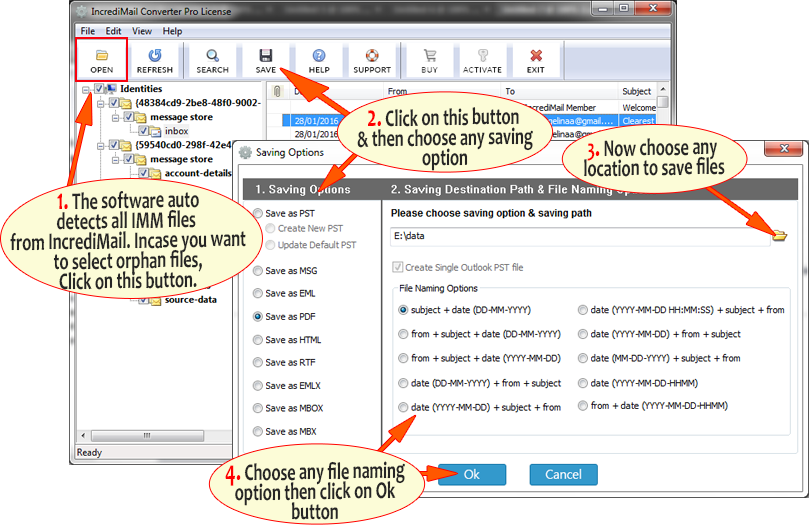IncrediMail to Eudora Converter
IncrediMail to Eudora Conversion has been taken place of simple task; by using the IncrediMail Converter program that thoroughly export IncrediMail to Eudora within few processing mouse clicks.
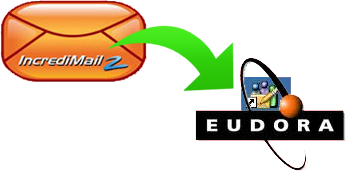
This well-developed program is created to export IMM Emails from IncrediMail to Eudora with attachments, properties and other data. To Convert IncrediMail to Eudora, follow the given steps -
- Easily Export IncrediMail Emails to MBX format
- Import Resultant files into Eudora
Download the IncrediMail to Eudora Converter
Download & Try free Demo of the IncrediMail Converter to Know about How to Convert IncrediMail to Eudora
Start Downloading Demo Version
After downloading & Installing the software, follow the complete steps which show you that How to export emails from IncrediMail to .mbx file format.
After getting all IMM files into .mbx format, the next step is to import all resultant files into Eudora –
Now Import all Converted Files into Eudora
Navigate to the converted .mbx files and go to the storage location of Eudora which is –
C:\Users\admin\AppData\Roaming\Qualcomm\Eudora
Now Copy all converted Files & Paste into the store location of Eudora (or drag all files & drop at the store location of Eudora)
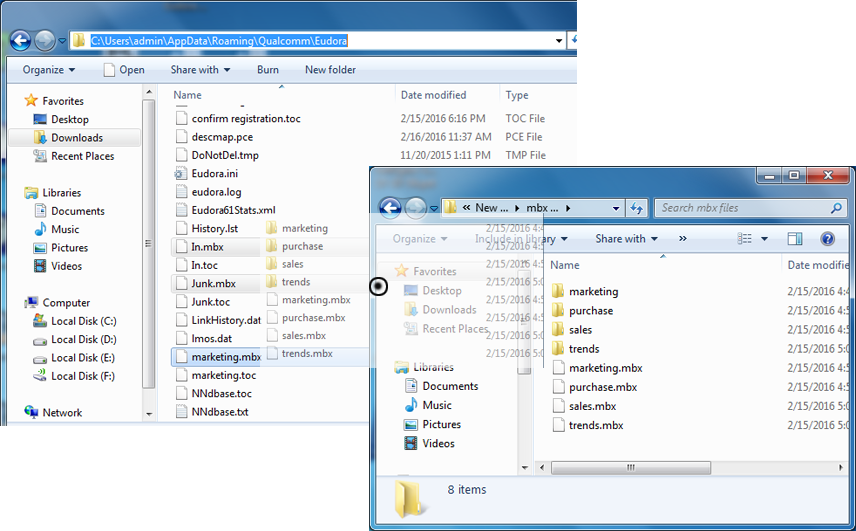
Now re-open your Eudora mail Client then you will see that all IncrediMail files are saved in Eudora. You can Try the Program with free demo version which allows 25 emails conversion without any cost then buy the IncrediMail to Eudora Program with full version.
Few facts about the IncrediMail & its conversion into Eudora
No, doubt that IncrediMail is rich-featured & advanced email app that provides exceptional interactive features, which make your email very effective and animated. By using it, anyone can express their ideas as live and full of sense. It makes your message amazing and creative to send data. Its special features are – Notifiers, Letters, Animations, 3D Effects, Emoticons, Ecards, Handwritten Signatures, Capturing Animations from the Web, etc. It is true that IncrediMail is good for sharing or creating mails data, still few users want to export emails from IncrediMail to Eudora. Reasons may be any but few facts are given below as frequently asked questions of users -
Although IncrediMail is creative email client for users, as it provides various fun & creative features for graphical email communication among users, yet Eudora is advance email client for Windows, Mac, Linux, etc. OS. So users might like to use Eudora in place of IncrediMail. And having need for importing IncrediMail to Eudora, then the IncrediMail to Eudora Converter program can only be the method to export IncrediMail IMM files to Eudora in short time.
The IncrediMail to Eudora Converter program is capable to export unlimited IMM IncrediMail emails to MBX Eudora in one time, with Batch Mode. The Software is capable to export IncrediMail to Eudora with elements – images, layout, attachment, header, hyperlinks, etc. The Software easily convert IncrediMail files into MBX format then users can import MBX files to Eudora without any trouble. The IncrediMail to Entourage Converter is exceptional program to export IncrediMail to Eudora at ease.
Download the Free Trial of IncrediMail to Eudora Tool
The program helps to understand about the complete conversion process from IncrediMail to Eudora with its trial version. By using the demo users can export IncrediMail 25 Emails from IncrediMail to Eudora without paying anything.
- The Software easily convert IncrediMail to Eudora with advance processing.
- The tool supports bulk approach to convert unlimited IncrediMail files to Eudora at once.
- The software would convert IncrediMail to Eudora with attachments and properties.
- The program operates with entire Windows Machine –Windows 8, Windows 7, Windows Vista, Windows XP, etc.
- The utility can export IncrediMail to Eudora with prior folder location.
- The program is capable to automatically locate IncrediMail files for migration into Eudora.
- It supports 10 file naming options to save files with subject + date + from, date + subject + time, etc.
- It provides saving location option to save converted files at your desired location.
- The software import IncrediMail to Eudora with all emails properties – metadata, images, formatting, unread status, etc.